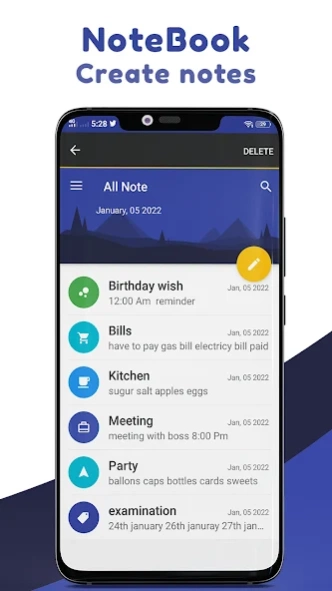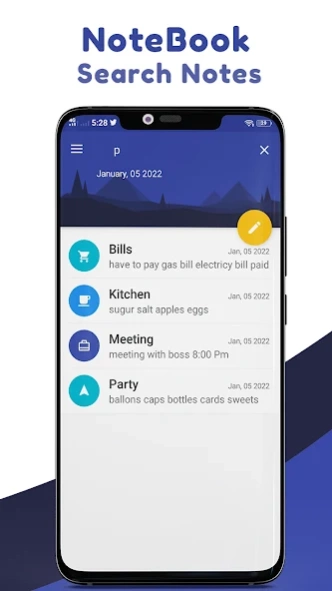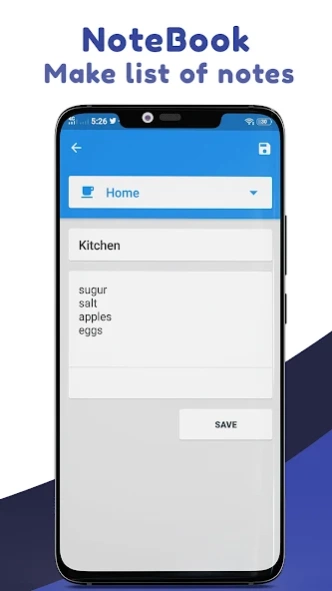Notebook for Daily Writing 1.0
Free Version
Publisher Description
Notebook for Daily Writing - Notebook for Daily Writing to manage notes and improve productivity
Notebook for Daily Writing to manage notes and improve productivity
What's better than writing your memopad in style? Maintaining memos and notepads is way more accessible with a notebook for daily writing than before. With our memo pad app, view all your notes in different styles and colors, making it easy to manage. Manage your memos and notepad easily with the color distribution feature. Lock and mark your favorite memos and notes so you can hide your sensitive information away from the world that only you and our app know about.
Notebook for daily writing:
If you want to maintain your daily to do list, our app is the best solution. Download our free memo pad app and explore handy features for daily note book writing. Lock your notes and use them anytime you want. Keep your note book and to do lists saved from intruders with our lock feature. Our note book for daily writing app makes it easier to write every day without any problem.
Free password manager:
With the pinning memo pad feature, maintaining the memo notebook becomes exciting. Pinn your favorite memos and delete the ones you want with our note book for daily writing app. Lock your notes and keep them safe until you like. Secure your notes with different locks such as fingerprint and lock application on start. Write notes freely with your memo notebook and notebook for daily writing app.
Pinning and deleting option:
It's time to view all your notes and memopad in different ways. Write memopad in style. Manage your memo pad easily with our app. Pin the important memo pad you like and delete those of no use to you. Download this fantastic memo and memopad app and give it a try.
All notes in one place:
Distribute your memopad and notepad with colors and categories. View each memo pad easily and inquire about the task. Manage your notepad with one single click. Favorite the notepads you like and lock them. Use these notepads for your work as a teacher, writer, businessman, or public speaker.
Categories to explore:
What's better than writing a notepad for free? Write all the memos, memopad, and note you want with our memo pad and notebook for daily writing app. Manage your notepad with ease when you use our notepad app. Explore the categories and save your work in the correct folder to view them later. Distribute your notepad in different categories such as:
• General
• Personal
• Work
• Inspiration
• Office
• Home
• School
• Plan
• Finance
• Balloon
Try memo pad now:
Our memo notepad allows you to write memos, memopad, and note freely. Write a notepad daily to bring a difference in your life using our note book for daily writing app. Use notepad to quickly know about your everyday tasks and manage your time accordingly. Use our notepad and memo app to manage your daily habits and experience the difference for yourself.
Thank you for using Notebook for daily writing, let us know how you enjoy it in the comments or your feedback to improve it
About Notebook for Daily Writing
Notebook for Daily Writing is a free app for Android published in the PIMS & Calendars list of apps, part of Business.
The company that develops Notebook for Daily Writing is Babylon apps. The latest version released by its developer is 1.0.
To install Notebook for Daily Writing on your Android device, just click the green Continue To App button above to start the installation process. The app is listed on our website since 2022-02-23 and was downloaded 1 times. We have already checked if the download link is safe, however for your own protection we recommend that you scan the downloaded app with your antivirus. Your antivirus may detect the Notebook for Daily Writing as malware as malware if the download link to com.notebook.For.dailywriting.babylon is broken.
How to install Notebook for Daily Writing on your Android device:
- Click on the Continue To App button on our website. This will redirect you to Google Play.
- Once the Notebook for Daily Writing is shown in the Google Play listing of your Android device, you can start its download and installation. Tap on the Install button located below the search bar and to the right of the app icon.
- A pop-up window with the permissions required by Notebook for Daily Writing will be shown. Click on Accept to continue the process.
- Notebook for Daily Writing will be downloaded onto your device, displaying a progress. Once the download completes, the installation will start and you'll get a notification after the installation is finished.